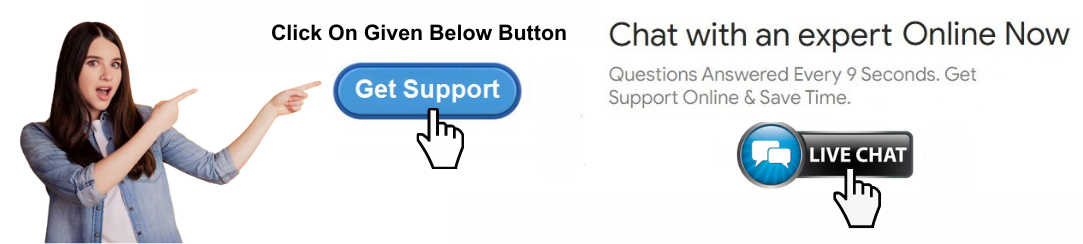How to Contact RoboForm Customer Service?
In today’s digital landscape, efficient and reliable customer service is crucial, especially when it comes to managing your online passwords and security. RoboForm, a renowned password management tool, offers robust features designed to protect your digital identity. However, even the most advanced systems may encounter issues or require user assistance from time to time. In this article, we provide an in-depth guide on how to contact RoboForm customer service, ensuring you receive timely support and solutions for your inquiries.
Understanding RoboForm’s Customer Service Options
RoboForm offers several channels for customer support, each catering to different needs and preferences. Here’s a detailed breakdown of these options:
1. RoboForm Help Center
The RoboForm Help Center is the first point of contact for many users seeking solutions to common issues. It contains a wealth of resources, including:
FAQs: Comprehensive answers to frequently asked questions about features, troubleshooting, and account management.
User Guides: Step-by-step instructions on how to use various features of RoboForm.
Troubleshooting Articles: Detailed solutions for common technical problems and errors.
To access the Help Center, visit the RoboForm Support Page. This is an excellent starting place for resolving issues quickly without the need for direct contact.
2. Email Support
For more complex issues or personalized assistance, RoboForm offers email support. You can contact their support team by sending an email to support@roboform.com. Be sure to include detailed information about your issue, such as:
Your RoboForm version
Operating system and browser details
A clear description of the problem
Providing this information will help the support team address your query more effectively.
3. Phone Support
RoboForm also provides phone support for users who prefer speaking directly with a representative. Phone support is available for certain subscription plans and might vary depending on your region. To access this service, check the RoboForm Contact Page for specific numbers and availability.
4. Live Chat Support
Live chat support offers real-time assistance for urgent issues or questions. This feature is accessible through the RoboForm website and provides an immediate response from a customer service agent. Look for the live chat widget typically located at the bottom right corner of the screen when visiting the RoboForm website.
Best Practices for Effective Communication with RoboForm Support
To ensure you receive prompt and effective assistance, follow these best practices:
1. Provide Detailed Information
When reaching out to RoboForm support, whether via email, phone, or live chat, provide as much relevant information as possible. This includes:
Error messages or codes
Steps to reproduce the issue
Screenshots, if applicable
2. Be Clear and Concise
Clearly articulate your problem or question. Avoid vague descriptions and be specific about the issue you’re facing. This helps support agents diagnose and resolve your issue more efficiently.
3. Follow Up
If you don’t receive a response within the expected timeframe, don’t hesitate to follow up. You can reply to your initial email or contact support again through another channel.
Common Issues and How to Resolve Them
Many users encounter similar issues with RoboForm. Here’s a guide to troubleshooting some of the most common problems:
1. Login Issues
If you’re having trouble logging into your RoboForm account, try the following steps:
Check your credentials: Ensure you’re using the correct email address and password.
Reset your password: Use the “Forgot Password” link on the login page to reset your password.
Clear your browser cache: Sometimes, clearing your browser’s cache can resolve login issues.
2. Syncing Problems
If RoboForm isn’t syncing across devices:
Verify your internet connection: Ensure you have a stable connection.
Check sync settings: Make sure that sync is enabled in your settings.
Update the app: Ensure you’re using the latest version of RoboForm.
3. Software Updates
To avoid issues related to outdated software:
Regularly update RoboForm: Check for updates and install them as they become available.
Update your operating system and browser: Compatibility issues can often be resolved by keeping your system and browser up-to-date.
Subscription and Billing Inquiries
For questions related to your subscription or billing:
Review your plan details: Check your current plan and billing information in your RoboForm account settings.
Contact support: For specific billing issues or changes to your subscription, email billing@roboform.com or use the live chat option for quicker resolution.
Additional Resources
For further assistance and to stay updated on new features or changes:
Visit the RoboForm Blog: The blog often includes updates, tips, and announcements.
Join RoboForm Forums: Engage with the RoboForm community to share experiences and get advice from other users.
Conclusion
Reaching out to RoboForm Customer Service can be straightforward if you utilize the available support channels effectively. Whether you choose to use the Help Center, email support, phone support, or live chat, providing detailed and clear information will help ensure a swift resolution to your issues.