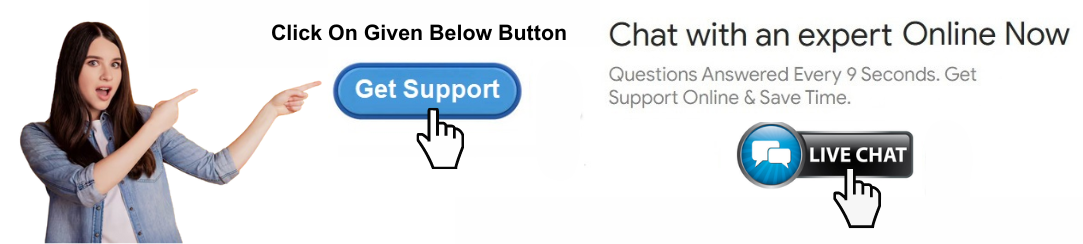RoboForm Customer Support: Your Ultimate Guide
When it comes to managing passwords, RoboForm stands out as a reliable choice. But what happens when you encounter issues? That's where RoboForm customer support comes into play. In this guide, we’ll explore the various aspects of customer support for RoboForm, ensuring you have the tools you need to resolve any hiccups along your digital journey.
What is RoboForm?
RoboForm is a password management tool designed to simplify your online life. Imagine having a digital vault that securely stores your passwords, making it easy to log into your favorite sites with just a click. It's like having a personal assistant for your online security! With features like auto-fill, password generation, and synchronization across devices, RoboForm is a must-have for anyone looking to stay organized and secure.
Why Customer Support Matters
No matter how great a service is, issues can arise. Perhaps you're unable to log in, or maybe you want to change your subscription plan. Customer support is essential because it ensures users can get help when they need it most. Think of it as a safety net—providing reassurance that assistance is just a call or click away.
Accessing RoboForm Customer Support
Navigating the RoboForm support landscape can feel daunting at first. Luckily, there are multiple avenues to access help, whether you prefer chatting live or searching through documentation.
Common Support Issues
Users often encounter similar problems. Some of the most common support issues include:
Login Problems: Forgetting passwords or not receiving login emails.
Sync Issues: Trouble syncing data across devices.
Billing Questions: Queries about charges or subscription changes.
Software Bugs: Errors or crashes in the application.
Understanding these common problems can help you explain your issue more effectively when you reach out for support.
How to Contact RoboForm Support
Reaching out to RoboForm customer support is straightforward. Here are the primary methods:
Email Support: Send a detailed message outlining your issue.
Live Chat: Get immediate assistance during business hours.
Phone Support: Talk to a representative for more complex issues.
Each option has its pros and cons, but having multiple channels ensures that you can choose what works best for you.
Using the RoboForm Help Center
The RoboForm Help Center is a treasure trove of information. Here you can find FAQs, troubleshooting tips, and step-by-step guides. It's like having a library of knowledge at your fingertips, which can often provide instant answers without needing to wait for a support representative.
Live Chat vs. Email Support
Choosing between live chat and email support largely depends on your urgency.
Live Chat: Ideal for immediate assistance. You'll get real-time answers, which can speed up the resolution process.
Email Support: Great for less urgent issues. You can take your time crafting a detailed message, but it may take longer to receive a response.
Tips for Effective Communication with Support
To get the most out of your support experience, consider these tips:
Be Clear and Concise: Describe your issue in straightforward language.
Provide Context: Include details like your operating system and RoboForm version.
Stay Patient: Remember that support teams handle many inquiries. A calm approach often yields better results.
RoboForm Community Forum
The RoboForm Community Forum is a fantastic place to seek help from fellow users. Here, you can share experiences, ask questions, and find solutions that may not be documented elsewhere. Engaging with a community can provide unique insights and support.
Support Resources and Guides
In addition to direct support, RoboForm offers various resources, including:
Video Tutorials: Visual learners can benefit from step-by-step guides.
User Manuals: Comprehensive documentation covering all features.
Blog Posts: Regular updates and tips on using RoboForm effectively.
These resources can empower you to resolve issues independently, making you more self-sufficient.
Feedback and Suggestions
RoboForm values user feedback. If you have suggestions or comments about the service, don't hesitate to share. Constructive feedback can lead to improvements, enhancing the experience for all users. Think of it as contributing to a communal garden; your input can help it flourish!
Alternatives to RoboForm Support
If you're not getting the help you need, consider exploring alternatives. Other password managers also offer support options, such as LastPass or Dashlane. However, it's essential to weigh the pros and cons of switching to another service before making a decision.
Conclusion
RoboForm customer support is an invaluable resource for users facing challenges with their password management. Whether you're dealing with login issues or simply have questions about features, knowing how to navigate support can save you time and frustration. Remember, the key to effective support is communication and utilizing available resources.
FAQs
What should I do if I forget my RoboForm password? You can reset your password by following the instructions on the login page.
How can I report a bug in RoboForm? You can report bugs through the help center or contact customer support directly.
Is there a phone number for RoboForm customer support? Yes, you can find the customer support phone number on the RoboForm website.
What are the hours of operation for RoboForm support? Support hours can vary, so it’s best to check the official site for the latest information.
Can I get support for RoboForm on mobile devices? Yes, RoboForm provides support for both desktop and mobile applications.